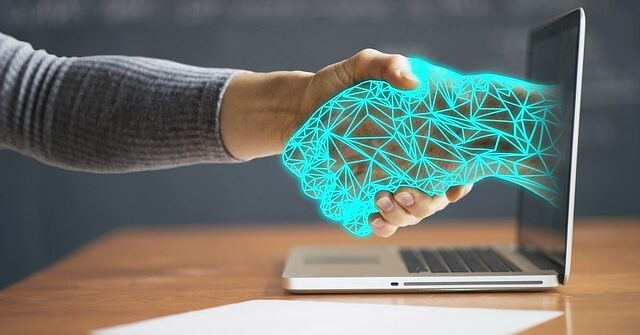Obtaining a contract with the Department of Defense (DoD) can be a great win for any business. When you do have a contract with the DoD, you can typically expect that it will be long-lasting and provide you with a good revenue stream. As part of signing any DoD contract, you will need to fully understand your requirements for seeking reimbursement for costs. Part of this can include knowing how to follow the proper protocol for incurred cost submissions.
Why Do You Need to Submit Incurred Costs?
The DoD frequently has contracts with companies that will provide a reimbursement for costs incurred by the company. This can include wages, benefit allocations, material and inventory costs, and other expenses related to providing the product or service. Due to the size of the DoD, they frequently partner with the Defense Contract Audit Agency (DCAA) for routine and targeted audits. These audits will seek to ensure that the incurred costs were filed properly and accurately. This is why companies who work on government contracts must ensure that all processes remain DCAA compliant, in the case that an audit is performed.
What Are Examples Of Incurred Costs?
When you are going to submit an incurred cost report, it is important to know what costs are frequently included. In general, incurred costs should be any costs that were necessary for you to provide the DoD with the agreed products or services. These can include direct costs such as labor, benefits, and materials. It can also include indirect costs such as allocation of overhead spending, security, and administration. The programs offered by Hour Timesheet can help you better understand what your incurred costs are, by making it easier for employees and contractors to track the proper time. Plus, Hour Timesheet integrates directly with QuickBooks , Gusto and ADP, to make payroll and accounting processes more efficient.
Who Is Required To Submit An Incurred Cost Submission?
An incurred cost submission is generally required for any vendor that performs services for the DoD. There are carve-outs for this requirement that could change your requirement based on the type of contract that you have in place. Most of the time, you will need to have these reports sent in by June 30 following the end of the prior fiscal year.
What Needs To Be Included In The Submission?
The purpose of the submission is to ensure that you are reimbursed for any costs that you incurred for providing the service to the DoD. You should always include all direct costs and provide any information that you have to support your expenses. This typically will largely include receipts from inventory suppliers as well as payroll registers. The products and services offered by Hour Timesheet can help make it easier to keep records and stay DCAA compliant while ensuring the right information is included in your cost submission.
There are also going to be indirect costs that can be harder to allocate. For these, it is important to list all of your indirect costs and also complete any supporting schedules that are needed to validate the costs you incurred as well as the fair amount to have reimbursed for the DoD.
What Happens If I Am Audited By The DCAA?
The DCAA frequently audits vendors. These can be random, targeted, or completed on vendors that have not gone through the process in a while. A large part of the process for a DCAA audit will aim to verify that the internal cost submissions were fair and accurate. To ensure that you are prepared, you should always keep your records and supporting schedules handy so you are able to answer any questions that can arise. Completing your own internal audits can also help with overall preparation. If you’re not sure your company meets DCAA compliance requirements, Hour Timesheet offers resources to help.
Ultimately, having a contract with the Department of Defense can be a great deal for any business. While there are a lot of opportunities to grow with the DoD, the contracts can be complicated and often require that you send in an incurred cost submission at least once per year. This will be a large factor in determining the revenue you receive as part of the contract. When you need help with your incurred cost submissions or any other support with your DoD contract, contact Hour Timesheet to learn how we can help your company with DCAA compliance.