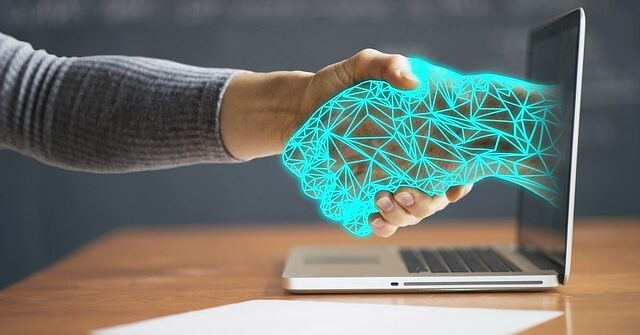Three Solutions Working Together – If you use ADP Run, ADP Total Source or ADP Workforce Now as your payroll provider and do your invoicing in QuickBooks, you’re in luck. The Hour Timesheet integration with QuickBooks and ADP is simple and fully DCAA Compliant. This time tracking software gives you everything you need to track time & attendance, create invoices, and do payroll in minutes without having to key in data.
Hour Timesheet includes a feature-rich time and attendance solution and mobile functionality that is geared for small businesses. Our SaaS solutions give your organization affordable, easy-to-use web-based solutions. Plus, our timekeeping software is fully DCAA compliant. Our professional services are designed to help your time tracking and accounting stay organized and prepared in the event of a DCAA audit.
Main Features & Benefits of Hour Timesheet Payroll Integration
Mobile App (iOS and Android) –Hour Timesheet offers mobile time tracking in the Hour Timesheet Mobile App. As a result, Hour Timesheet integration with QuickBooks and ADP is easier than ever.
Managing Employee Leave – Manage leave balances, track leave or time off requests, and more directly in Hour Timesheet’s software. All data is stored and tracked, and easily transferable between platforms.
Manage Overtime Hours- Aside from tracking regular hours and job performance, the time tracking software complies with all DOL overtime regulations.
Job Costing – Track and manage job costs, labor costs, and other information directly on the platform. You can view employee profiles, job codes, and other payroll processes.
Quick Access to Time Cards – Hour Timesheet is a SaaS solution, so employee timesheets are stored safely. To-the-second, real-time data is ready and available on the cloud whenever you need it. Hour Timesheet makes extra efforts to ensure all employee time entries are accurate, on time, and employee attendance can improve.
Daily Time Entry Reminders – Hour Timesheet uses daily reminders and notifications to ensure all employees are tracking time as they’re doing it, rather than after the fact.
Location Tracking – Available on the Hour Timesheet mobile app, managers can keep track of employee location when working at home or off-site.
Quick Payroll Processing – With Hour Timesheet and ADP Platform integration, you eliminate the double-entry of data and ensure that your staff is paid accurately and on time.
Time To Eliminate Data Entry For Good – The QuickBooks “one-click” sync imports employee data and customer/job data into Hour Timesheet for quick employee profile setup. No more manual data entry for every new job or contract.
Decades of Experience At Your Fingertips
The 25 years of experience you get by choosing Hour Timesheet means that you’ll have experienced, knowledgeable customer service at your fingertips. We’re always ready and eager to help you troubleshoot your way through any problem or figure out new ways we can help your business succeed! Even if you’re not a government contractor looking to achieve DCAA compliance and prepare for DCAA audits, Hour Timesheet can help your business save time. If you’re unsure, request a demo today to see what Hour Timesheet can do for your business.
Detailed Audit Trail
Daily Timesheet Reminders
Correction Timesheet Workflow
Required Reason for late or edited entries
Supervisor Approvals
Looking for Hour Timesheet integration with QuickBooks or ADP?
Contact us today to see how simple your Hour Timesheet integration with QuickBooks and ADP can be.
Want Help With Your Account?
If you’d like help getting the ADP or QuickBooks Time Tracking integration setup, we’ve got you covered. We’ll be right there with you via phone, email, or screen-sharing session to make sure you are successful. Call us anytime at 832.942.9556.